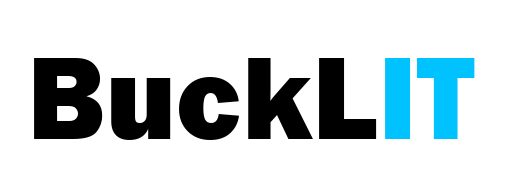The Track Download is a component that manages tracking downloads of brochures, documentation, setup files etc (ex: pdf, doc, xls, exe etc) from your web page.
Track Download has options for asking for Name and Email before downloading file. Logs info about the download request. The download link can be emailed or shown soon after name and email is submitted. Administration control panel and more.
Buy Joomla Track Download – 1.7
Buy Joomla Track Download – 3.x & 2.5
Track Download version 3.0 for Joomla 3.x and 2.5.
WITH BELOW FEATURES TDOWNLOAD 3.0 IS MORE POWERFUL AND FLEXIBLE
New Features
Flexible Search
Date Filter
Export to CSV
Subscribers list
Statistics
Email notification to Administrator
Force Download
Search, Filter, and Statistics is built using latest tools Angular JS and Bootstrap integration making it powerful.
Features in detail
Track Download requests can now be filtered by searching texts in the columns or/and search can be further drilled down using date filter.
Subscribers/Requesters list with search text and date filter.
Filter request/download statistics with search and date filter. By default, administrators will see total statistics.
Option to export searched/filtered records to CSV.
Option to email notification to Administrator when a user makes a request and downloads the file.
Option to Force download file so that user will not know the location of files.
Add/Edit/Change Additional Form fields apart from First name, last name and email address – Simple facility
– option add/edit/delete additional text fields and text areas
– option to set field(s) required and change order of the field
– option view the additional fields in the admins tracking records.
Edit/Change Messages displayed on the submitted page – Both successful and unsuccessful message
Edit/Change Email format with options to add predefined tags for filename, username etc.
Edit/Change Alerts on the download page.
Export and Save Customer Data onto your Local Machine
Download tracker is easy and straightforward to use with options to see download details, edit configuration, and css.
– Easy and straightforward configuration.
– Simple preform filling an option to edit CSS.
– Email download link or display download link in your website.
– Report with name, email, file request date/time, downloaded date time, IP address and file name.
1. Introduction, Purchase, and Installation of Download Tracker
2. Create Track Download link and makefile download request
3. Track Download Configuration